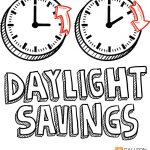Keeping the clock on a PC system synchronised is important for many systems, networks and users that need time accuracy for applications and transactions. Nearly everything on a modern computer system is time reliant so when synchronisation fails all sorts of issues can arise from data getting lost and debugging becoming near impossible.
There are several methods of synchronising a computer system’s clock but the majority of them rely on the time synchronisation protocol NTP (Network Time Protocol).
By far the most common method is to make use of the myriad of online NTP time servers that relay the UTC time (Coordinated Universal Time). However, there are many common issues in using internet based time servers – here are some of them:
Can’t access the Internet time server
A common occurrence with Internet time sources is the inability to access them. This can be caused by several reasons:
• Too much traffic trying to access the server
• Website is down
• Your connection is down
The time from the time server is innacuurate
Most online sources of time are what are known as stratum 2 time servers. This means they get their time from another time server (stratum 1) that it connected to an atomic clock (stratum 0). If there is an error with the stratum 1 device the stratum 2 device will be wrong (and every device that is trying to get the time from it).
The time server is leading to security problems with the firewall
Another common problem caused by the fact that all online time servers need access through your firewall. Unfortunately this gives the opportunity for malicious users to make use of this back door into your system.
Eliminating Time Server Issues
Internet time sources are neither guaranteed to be accurate, reliable or secure so for any serious time synchronisation requirements an external source of time should be used. NTP time servers that plug into a network and receive the time from GPS or radio sources are a much more secure and reliable alternative. These NTP servers are also highly secure as they do not operate across the Internet.