Please note that this page is archived for historical purposes.
Industrial Computer Clock for NOVELL
Instruction Manual For Radio Controlled (RC) Industrial Computer Clock Using Novell
1. Introduction
The RC Industrial Clock is a stand alone radio controlled clock which is able to receive the precise time transmitted by the National Physics Laboratory accurate to 1 second in a 1,000,000 years and corrected automatically for summer/winter time. The time signal is transmitted via the MSF Radio Station located in Cumbria. The signal can be received in the British Isles, Ireland and parts of Central Europe. The RC Industrial Clock is equipped with a serial interface and can adjust the time and date of a NOVELL server's internal time using the software drivers included. The RC Industrial Clock allows the NOVELL server to obtain the exact time and date information immediately after booting, or at any required time. The RC Industrial Clock can be fixed to a wall or free standing on a desk.
2. Installation
2.1 Unpacking and Initialisation
The RC Industrial Clock is powered by two LR3(AAA) batteries. To put the batteries in unscrew the back of the RC Industrial Clock remove the cover and insert the batteries into the battery chamber in the correct orientation.
Caution batteries in the wrong orientation may damage the RC Industrial Clock!
After inserting the batteries a radio tower symbol appears and the number of dashes from the top of the tower will indicate the signal strength (four dashes - good signal, one dash - poor signal or no signal at all). The radio tower symbol will continue to flash and a counter increment until completion of initialisation and several valid time telegrams have been decoded.
2.2 Positioning of the Radio Controlled Industrial Clock
Location of the RC Industrial Clock is very important. The following must be considered:
- PC-monitors, electric motors, dimmers, tv-sets, etc. generate strong radio disturbances, do not place the RC Industrial Clock next to such devices.
- Buildings made of steel and concrete or other shielded rooms may dramatically reduce the signal strength of the MSF Radio Station, to the extent that receiving a signal is impossible.
Use the signal strength indicator on the display to select a good location for the RC Industrial Clock to receive the MSF time signal. The more dashes from the top of the radio tower during the initialisation period, the stronger the signal received. It takes a few seconds for the RC Industrial Clock to lock onto the signal. Start the initialisation by resetting the RC Industrial Clock. To reset insert batteries or press the button recessed in the hole in the back of the RC Industrial Clock. It will take on average 3.5 minutes to establish a validated time/date information. The picture below shows you the best orientation of the RC Industrial Clock to the MSF Radio Station in Cumbria.
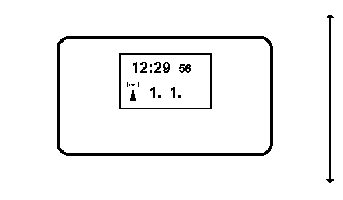
Normally the first reception attempt should be completed after about 3.5 minutes. The LCD will then show the correct time and date and the radio tower symbol will have stopped flashing and be displayed continually.
Mounting options for the RC Industrial Clock.
- Wall mounting: Ensure that the RC Industrial Clock receives a strong signal in the chosen position, then screw the included wall mounting bracket onto the wall.
- Desktop mounting: Push the triangular plastic components into the back of the RC Industrial Clock then select a position on the desk or table that provides a good signal reception.
Connecting a NOVELL server to the Radio Controlled Industrial Clock
- The RC Industrial Clock is equipped with a serial interface with a standard 9 pin connector. Select an unused serial port, plug in the RC Industrial Clock connector.
- To plug the RC Industrial Clock connector into a 25 pin serial port connector you will need a 9 to 25 pin adapter. Your dealer can usually supply one.
- To connect your NOVELL server to your RC Industrial Clock use the NOVELL NLM software driver included on the supplied disc. Please read the overview of the NLM for NOVELL Master Clock documentation.
3. Battery operation
The RC Industrial Clock has a low battery level detection circuit. When the batteries are low the display will flash a crossed battery symbol and the RC Industrial Clock will transmit via the serial interface to the NOVELL server a low battery warning. When this happens replace the batteries as soon as possible. The average battery life is two years.
4. Novell Driver
See our Novell Driver Technical Sheet for details on how to use the Galleon NLM (Netware Load-able Module) to update the system clock of a network file server from an Atomic Radio Controlled (ARC) Master Clock.